EXPLORE THE SECRET OF EC0MMERCE
Insider Tips for Choosing the Right Shopify Apps: A Beginner's Guide to Building Your Perfect Store
The right apps can make your site better than ever
5/30/20255 min read
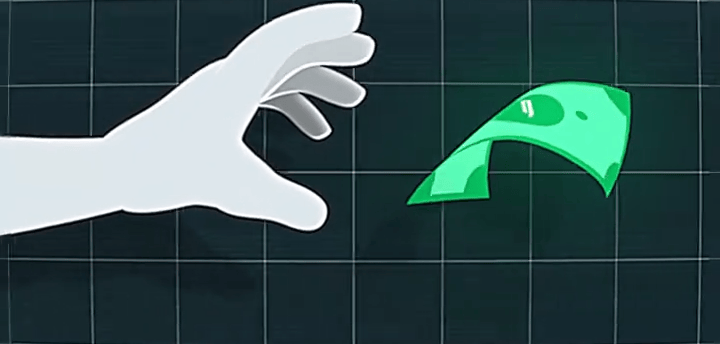
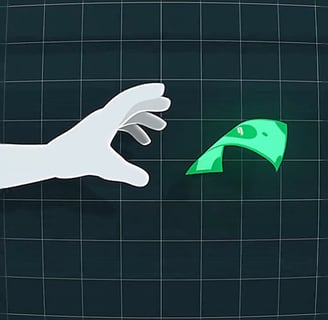
Starting your Shopify journey can feel overwhelming, especially when you discover there are over 8,000 apps in the Shopify App Store. As someone new to ecommerce, you might wonder which apps are actually essential and which ones are just shiny distractions that could slow down your store or drain your budget.
The truth is, choosing the right apps can make or break your online business. The wrong selections can lead to slow loading times, conflicting features, and monthly subscription costs that eat into your profits before you've even made your first sale. But with the right strategy, apps can transform your basic Shopify store into a powerful selling machine that practically runs itself.
Start With Your Core Business Needs, Not App Features
Before you even browse the App Store, take a step back and identify your actual business challenges. Are you struggling to capture email addresses from visitors? Do you need better inventory management? Are customers abandoning their carts without completing purchases?
Many new store owners make the mistake of installing apps because they look cool or offer impressive features, rather than solving real problems. This approach leads to app bloat and unnecessary monthly expenses. Instead, create a simple list of your top three business priorities and focus on finding apps that directly address these specific needs.
Remember that Shopify already includes many essential features out of the box, including basic SEO tools, discount codes, and inventory tracking. Don't pay for apps that duplicate functionality you already have access to.
The Hidden Costs of "Free" Apps
While free apps might seem like the obvious choice for budget-conscious beginners, they often come with hidden limitations that can hurt your business in the long run. Free apps typically restrict the number of orders you can process, limit customer data access, or remove essential features behind premium paywalls just when your business starts growing.
Instead of focusing solely on price, consider the total cost of ownership. A paid app that offers excellent customer support, regular updates, and scalable features might save you money compared to constantly switching between limited free alternatives.
Look for apps that offer free trials rather than permanently free versions. This approach allows you to test full functionality before committing, and it usually indicates the developer is confident in their product's value.
App Performance Can Make or Break Your Store Speed
Page loading speed directly impacts your conversion rates and search engine rankings. Every app you install adds code to your store, and poorly optimized apps can significantly slow down your site. Google considers site speed a ranking factor, so slow apps don't just hurt user experience – they also damage your SEO efforts.
Before installing any app, check recent reviews for mentions of speed issues or conflicts with other apps. Pay special attention to reviews from stores similar to yours in size and industry. If multiple users report speed problems, keep looking for alternatives.
Consider using Shopify's built-in speed analysis tools or Google PageSpeed Insights to monitor your store's performance before and after installing new apps. If you notice a significant slowdown, you'll know which app is causing the problem.
Read Reviews Like a Detective
App store reviews can be misleading if you don't know how to interpret them. Focus on recent reviews from the past few months, as older reviews might not reflect current app performance or features. Look for detailed reviews that mention specific use cases rather than generic praise or complaints.
Pay attention to how app developers respond to negative reviews. Companies that actively address user concerns and provide helpful solutions demonstrate better long-term support. Avoid apps where developers ignore complaints or provide defensive responses without offering solutions.
Don't just look at the overall star rating. Read through one-star and two-star reviews to understand common problems and whether they apply to your specific situation. Sometimes negative reviews reveal deal-breakers that aren't obvious from the app description.
Integration and Compatibility Matter More Than Features
The most feature-rich app in the world is useless if it doesn't play well with your existing setup. Before installing any app, verify that it's compatible with your chosen theme and any other apps you're already using. Some apps conflict with each other, causing display issues or broken functionality.
Check whether the app integrates with other tools you use for your business, such as email marketing platforms, accounting software, or inventory management systems. Seamless integrations save time and reduce the risk of data inconsistencies that can cause problems down the road.
If you're using a custom theme or have made significant modifications to your store, contact the app developer before installation to confirm compatibility. This simple step can prevent hours of troubleshooting later.
Support Quality Separates Good Apps from Great Ones
When problems arise with your store, you need responsive support that understands both the technical and business sides of your issue. During your app research, test the support quality by asking pre-sales questions through the developer's contact methods.
Look for apps that offer multiple support channels, including email, live chat, and comprehensive documentation. Check whether support is available during your business hours, especially if you're in a different time zone from the developer.
Apps developed by Shopify partners or companies with strong reputations in the ecommerce space typically offer better support experiences than apps from unknown developers with minimal track records.
Plan for Growth From Day One
Your app choices should support your business growth rather than limit it. Many apps have usage-based pricing that increases as your store grows, which is normal, but some impose sudden restrictions or require expensive plan upgrades that can shock new business owners.
Research each app's pricing structure carefully and project costs based on your growth expectations. An app that costs ten dollars per month for your current needs might jump to hundreds of dollars monthly as your order volume increases.
Consider whether the app can handle your projected growth or if you'll need to migrate to different solutions later. Switching apps becomes more complicated as your business grows and accumulates data, so choosing scalable options from the beginning saves future headaches.
Security Should Never Be an Afterthought
Apps have access to sensitive customer data and your store's administrative functions, making security a critical consideration. Only install apps from reputable developers with clear privacy policies and data handling practices.
Check whether the app is built by a Shopify partner, as these developers must meet higher security and quality standards. While non-partner apps aren't necessarily unsafe, partner status provides an additional layer of verification.
Be cautious of apps that request excessive permissions or access to data that seems unrelated to their stated functionality. When in doubt, contact the developer to understand why specific permissions are necessary.
Testing and Optimization Never End
Your app selection process doesn't end after installation. Regularly review your installed apps to ensure they're still providing value and not negatively impacting your store's performance. Remove apps you're no longer using, as they can still slow down your site and create security vulnerabilities.
Set up a quarterly review process to evaluate app performance, costs, and relevance to your current business needs. As your store evolves, you might discover that apps that were once essential are now redundant or that new solutions better serve your growing business.
Monitor your store's analytics to understand how app-related features impact customer behavior and conversion rates. This data helps you make informed decisions about which apps truly contribute to your business success.
The key to choosing the right Shopify apps lies in understanding your business needs first, researching thoroughly, and prioritizing quality over quantity. Start with essential apps that solve real problems, and gradually expand your toolkit as your business grows and your needs become more sophisticated. Remember that the best app setup is one that works reliably behind the scenes, allowing you to focus on what matters most – serving your customers and growing your business.
Insider tips for choosing the right apps.
Growth
Your partner in scaling Shopify success effortlessly.
Support
Expert
© 2025. All rights reserved.
Email us: reviewalltheworlds@gmail.com